This is a quick test of the OpenMandriva Lx 2014.0 (Phosphorus), focusing mostly on desktop and (my) hardware support.
(last edit: “Leaving Apple and Google: my eelo odyssey!“)
Introduction
Generally I’m not testing any Linux distribution anymore. I’ve been testing too many in the past, and too often, and testing Linux distros tend to make me stress because I see many things that could be improved.
So during the past years, I’ve only tested a very limited set of Linux distributions: Ulteo Application System (discontinued :-/), Ubuntu and LinuxMint. I have to admit that I have been using Ubuntu Linux 10.04 on a daily basis for… 4 years, since Ulteo pivoted its product offering to an application delivery solution for corporations.
I must say that I’ve been quite pleased with Ubuntu 10.04. Besides its colors that I don’t like and the shame « gnome-power-manager » never fixed bug that eats all the memory on laptops in a few days, it’s solid, well maintained and offers a huge set of applications for (most of) my needs.
Anyway, I never upgraded to more recent versions of Ubuntu because I really dislike their new desktop approach. It’s so ugly and absolutely not designed for workstations in my opinion. (But I tested them as well for family reasons as my parents are both using Linux as well).
So I’m at the crossroads. I’ve started to use Mac OS X but I don’t like it. It’s a false « slick » desktop (I find many actions to be not intuitive at all, compared to iOS for instance). I don’t want to use Ubuntu anymore for the reasons explained above, and have many ideas about how should be a modern Linux distribution, from features to ergonomy.
So before hacking one for my own needs, I’m going to have again a look at what’s available today on the Linux market. It seems we have a huge choice, don’t we?
Last but not least, I was very interested to see how the community effort that seemed to surge around the OpenMandriva foundation could manage to release a new Linux distribution forked from the ashes of Mandriva Linux.
So when I saw that the new release was available, I decided to go for a quick tour, and as it’s the week-end I’m putting my thoughts online, for those who want to know a bit more about this new Linux distro.
Disclaimer
Generally during tests, I’m focusing on what doesn’t work and what could be done better, because that’s the kind of information that is needed when designing and building a software product and try to go towards something that is as much close to the perfection as possible. And that’s what I’ve been doing at my years at Mandrakesoft/Mandriva. So, obviously, this test won’t be an exception. Don’t take it bad, it means that there is a lot that works that I’m not talking about 🙂
Additionnally, I don’t have time nor enough disk space to test a full installation, so this test will focus on the liveCD test, and there could be some side-effects of that way of testing.
Last, regarding hardware support: there is a huge variety of hardwares, and Linux generally makes miracles supporting all that, but nothing is perfect so one can only find some unsupported hardware, and in my case, I may be lucky at that because my lap is 4 years old, and therefore has more chance to be well supported.
Let’s go!
I’m testing the new OpenMandriva LX on my main laptop, which is a Dell Vostro 1220 with 4GB RAM and a dual-core CPU.
It has an integrated webcam and a fingerprint reader.
It has a second flat screen attached to it, on the same graphics card, so I can use a wide desktop.
It has a second mouse, and second keyboard on USB ports.
I has two Samsung laser printers attached on USB ports, has 100Mbps local network access. On the local network there are two SMB devices that can be accessed easily (even from my iPhone using “TIOD”). The local network is capable of transporting and relaying IPv6 traffic to Internet.
I’m listening to a Radiohead album during the test, OK Computer. Didn’t listen to it for years.
I’ve burned the ISO file to a USB stick and booted on it.
Quickly, the graphical interface comes up and I’m prompted about the language I want to use, keyboard layout etc. Everything seems to work fine, but I wonder why I’m offered two different times to choose from between PC time and real time (who wants the PC time on a personal desktop workstation?). Additionally I provided my timezone in a previous step, therefore ntpdate or similar should be enough to get rid of that step, if the network is available and up of course, which is my case.
This is the desktop screen I get when the boot sequence is complete:
So now, let’s start some critisms…
- main desktop colors are a little « sad » in my taste, and there is a visual lack of consistency between several desktop areas and icons in the system. But overall it’s clean and looks professional. This lack of visual consistency is a common issue in many Linux distribution and difficult goal to achieve.
- there are four visible icons on the main screen: the « JOIN NOW » icon is not very cute, but at least it’s explicit. Now, why a « black dog » icon for the Donate icon? Surprising.
- now I’m trying to click on both these icons and have firefox open on an openmandriva.org URL with a great « 502 Bad Gateway » message 🙂 Good news: that’s easy to fix.
- when clicking on the icon, I immediately wondered if we were in a single-click environment or a double-click environment. As I know it’s KDE, I was suspecting a single-click environment (and I don’t like it). But on the main desktop, it’s double-click. Now if you go in the desktop main menu->file manager and click on a file, it’s… single click. That’s the lack of UX consistency I really hope can be fixed in modern Linux desktops.
Let’s explore this desktop further…
- there is an icon blinking in the bottom dock, it’s the battery icon. And it’s not exactly blinking, it’s disappearing and re-appearing, and this leads to an permanent, annoying left-right motion of the other icons in the dock.
- now, I’d like to have my desktop display over my two screens, just as usual. I’m looking for a screen configuration icon in the dock, but can’t find any. So let’s go for DrakConf?, and try to see what’s available here. Where is DrakConf… Ah… I can find two icons « configure your desktop » (which is KDE system settings), and « configure your computer » (which I think is DrakConf). Going to KDE system settings->Display and Monitor, I can enable the use of the two screens as a large desktop. Good.
Hardware devices
- now trying to have my printers work: in the « configure your printers » part, I can easily see one of the two printers I have, and configure it. But the other doesn’t show up. It’s a bit surprising since usually there are both automatically recognized and configured.
- now the sound: works without configuration needed.
- now WiFi… Doesn’t seem to work: I can’t see the list of available wifi networks in the air. Trying to configure it, I’m prompted for Windows driver with NDISwrapper. OK, maybe I had to to the same with my Ubuntu 10.04, don’t remember.
- let’s explore the network further… I’m having difficulties to see my SMB shares. Actually I was about to give up and tried again a few times in the main file manager Home->Network and could actually see the places I was looking for appear. But I couldn’t browse their content. There is always an error message or strange behavior such as launching firefox to fetch the content. Giving up on that.
- Interesting thing: with my IPv6 local network available, the network interface has been configured on IPv6 by default. And if you disable IPv6 on the network, the network interface is back to IPv4.
- scanner: surprinsingly, I opened XSane and it recognized my scanner (I didn’t say, there is a scanner in one of my two printers). And I could even acquire a preview! But clicking on the Scan button made it segfault, and next time I couldn’t even acquire a preview again 🙁 I must say it’s the first time I could use that scanner (just a bit!) from a Linux distribution. Maybe the system is running out of memory, since it’s running live on the USB stick, and the memory management is always tricky on that kind of systems. Then I tried Skanlite but it only views my integrated webcam.
- as a consequence of the line above, I know that my webcam seems to work, good
Applications
- not spending a lot of time on the set of default apps. They are mostly KDE apps, KApps indeed. I’m noticing some weird default apps icons such as « HP Device Manager », « Epson Inkjet Printer Manager » (but where is the Samsung Printer manager? ^^)
- I’m not fond of having KMail as a default email application… I’ve abandoned KMail eventually in the early 2000s when it trashed my email index because there were too many emails. Since then I’ve been using Thunderbird with GBs of email and several accounts and had 0 issue. So I’m not sure KMail is now better and more convenient than Thunderbird…
- how to install new applications should certainly be more visible on the desktop… Have to go in « Configure Your Computer » . Also, I’m noticing a « (null) » category in « Networking » applications, that includes BSD-utils, Eclipse, and some Java stuff. OK, « null » may be a good name choice for these applications ^^ Using the application management features, I could install some apps without any issue.
- regarding consoles, there is a choice of Konsole and Xterm.
Conclusion
This was a quick tour of the new OpenMandriva LX 2014.0 distribution.
I noticed a few issues and it’s not yet close to my dream Linux system, but nothing very surprising actually. I’d say that, since the kernel & low-level layers seem to be very well handled and solid, the main effort now should go on the UX. Consistency, design… that doesn’t help applications to work, but that helps massive user adoption.
My feeling is that OpenMandriva Lx 2014.0 seems to be quite solid and well finished. It’s a level of quality that can only be achieved when experienced developers and contributors are really engaged in a project. Most hardware devices are supported and configured by default. Certainly a very good root for the next releases.
Congrats to the OpenMandriva team for this release!
PS UPDATE on May 4th, 2014: testing again and installing new apps on the live system, I very soon ended with segfaults that seem to be link with memory exhaustion. Maybe there is an issue here.
— Gaël Duval Interested in open source, mobile operating systems, data privacy? Follow me on Twitter

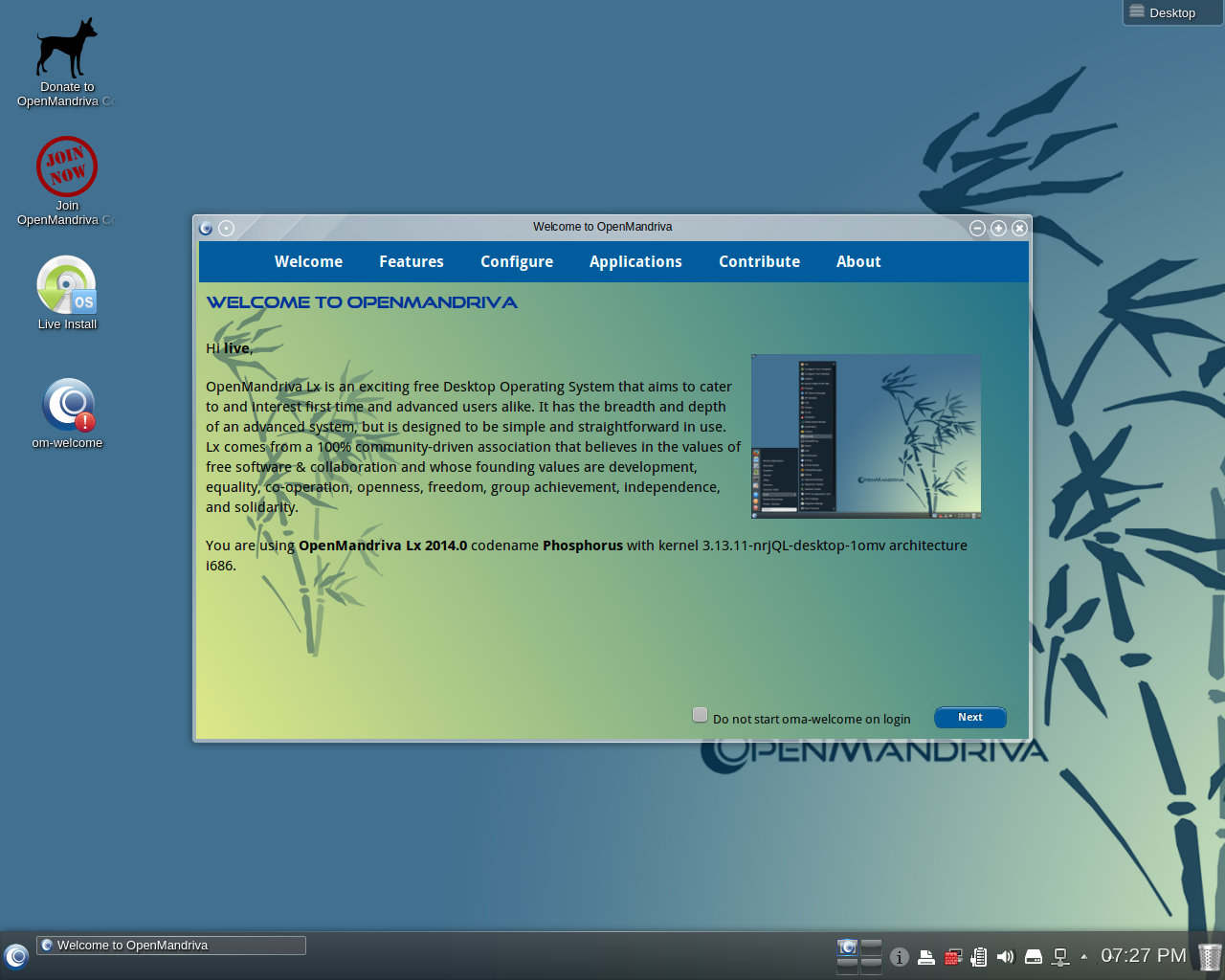
Hi –
Wondering if you’ve tried Magaeia. I changed over to it after the meltdown. I’ve been pretty satisfied with versions 3 and 4, but it seems to be slow on the software updates (not being a power user, I can’t seem to do that reliably on my own). If memory serves, Mandriva was always first on the block to push new stuff.
Thoughts, advice?
Thanks
Kevin
I’ve read about it but not tried actually. Maybe Mageia and OpenMandriva could merge by the way… That would make sense, no?
I agree about Ubuntu 10.04, and my dislike of Ubuntu 11 onward. Have been testing LXDE, Mate and XFCE based Distros lately. However, I have to thank that Ubuntu’s new look with helping to fix a neighbor’s Win8 sick laptop, the search helped find the needed tools I was looking for, without ever looking at it in the stores, etc.
As to those based off Mandrake, I used PcLinuxOS, and when it failed on certain dual-CPU towers, I found Mageia worked quite nicely. Although, I was surprised I had to resort to Win7 once to troubleshoot one error message it gave me.
Joan in Reno
Rosa is the most polished of the bunch a great mandriva distro its not a fork as the other 2 has plenty of resources pumped into it. Or you could roll your own with arch used it for 8 years, once past the install nothing works better and is always tailored to your needs.
I’m the Romanian translator for Mandriva since 2007.2 and moved on Mageia in September 2010 and continued the work there (see: https://www.transifex.com/organization/MageiaLinux/dashboard/mageia).
I don’t think that the fusion will be ever possible. The former Mandriva community broke in two at the meltdown, Mageia’s to prove that they are able to build the distro and continue the adventure, and Mandriva – a couple of years later – finally applied the same model as Red Hat/Fedora or Suse/OpenSuse. I suggested this since Mandrake’s troubled times…
So, there’ll NEVER be a fusion, the community is broken in two! OpenMandriva due to limited resources restrained their effort on only one desktop environment KDE (which is good and I salute it). All the development and maintenance of all the mythical Drak*tools withs Mandrake Control Center that made the the fame of Mandrake (remember the times, they were the ubuntu before 2004) was taken by Mageia which is today – in many ways – what were Mandrake before and continue its legacy. All the mageians will tell you that Mageia is the continuation of Mandrake and not a fork of Mandriva 🙂
Mageia offers the most popular desktop environments, including KDE, Gnome, Cinamon, Mate, XFCE, LXDE and others, both of 32 and 64 bit flavours, not forgetting the LiveCD/DVD with KDE or Gnome now on 64 bits too.
Our best version so far is Mageia 4, grab your own copy today and make the computer yours and have fun: http://www.mageia.org/en/downloads/
Hey Gaël,
i be very happy for , do you look on you baby, as Fonder of Mdk 🙂
and i be very happy about, to be only small things who be negative for you, but once, what i very miss !!
My critisms…
I WHANT BACK YOUR INSTALLER *cry*
the very Positive !:
hyper fast Kernel from Nicco ! good work as so from TPG, Bero, Arisel, Pulver,Alex and all the other.. Rugy (Rugyada from MIB) have made so far an very good work !
This is, what you have critism 🙂 how ever, better as only “stolen”, She has made it by self and ant the artzwork group this alone, it is ‘podium worth/ worth for honor 🙂
the crap dog, sorry, but i only honor, i dont like it.. this is they are “magic Dog..” and i dont like it ! it’s an bit Selfish, they are has take the dog from Bero.. and …it is not.. the way of the Pinguin !! … *grrr…* and he has bite my.. in the irc.. bahh bad dog.. ..*jocking* but he can bark and bite in the irc, they has him trained.. to an bite dog.. bahh..
how ever, they are all has made an good work, but not under the Pinguin.. under an mongrel / bâtard…
how ever.. the Distriebution it is usable and have your draktools inside, but, you should make an touch by self.. maybe, if you whant, maintain you rpm-installer and maybe make him as an “borg-programm” and an single programm who can installing on an USB-Stick as small/installer/”live”usb-System and from this to an other computer and so far.. i beg you , please, maintain your rpm-installer or create an .. no, an better installer dont can give .. i hate this squashfs-installer.. really… it’s so.. “unallow what i whant install directly”-thing … you see ? Please, Gaël, please, set it up, as Dad and founder of Mdk …
so far has done they an really well work, but the installer on it.. it is an totally MDK/MVD NOGO … *sniff*
best regards
Your Mandrake Fan
Blacky
https://wiki.openmandriva.org/en/User:Blackcrack
Dear Gaël
All of OMA team is very glad, that you take an interest of what we do and what we produced, and thank you for your time to write the review and your attention!
I am now trying OpenMandriva 2014. Looks are good and the repository is also adequate with several applications, perhaps not of the order of debian types but a little different too! It has four virtual desktops, fine! I was trying out LibreOffice Writer in one desktop and I minimized the icon. Surprisingly I couldn’t find any means to restore it to the desktop. The simple intuitive way as in Windows is missing there! There seemed to be no trace of the minimized application anywhere. Since Open Mandriva was built over earlier Calculate Linux I had(retaining the same /home partition without formatting), I was further surprised to find Calculate desktop panel at the bottom!
What is it you’re looking for? Have you narrowed that down at all, or do you need to research UIs (aka “desktop environments” and “window managers”) first? Several ISOs available provide for easy switching between a variety of these.
You may be amused by the number of downloads of, say, Ubuntu LTS vintages – ISOs from 2010, 2012 and 2014 generate equal traffic. What does that suggest about “progress”?
Salut..
In case you don’t like Ubuntu as a distro but like it’s wide adoption for software you could try one of its derivatives. I’ve ben using Bodhi Linux for a couple of years now and it’s a much better distro than the plain Ubuntu. Enlightenment is very nice once you get used to its way of doing things. Right now they have launched a beta, which I’m pretty sure would benefit from your advices/fixes.
Bonne chance!
Mandrake and Mandriva – have “broken” my system more times than I can count. Don’t know – in years gone buy – I could just re-install what ever I wanted to …. but lately…. seems that I more often than not – have to totally re-wipe my hard drive with a low level format tool – to be able to write new partitions. It gets so one wants to stop trying. — All in all…. These days I rely more heavily on the main line distros. OpenSuse, Fedora, and to a lesser extent UBUNTU……. I”m stuck in that PAE rut…. The laptop that I am forever reformatting – is non PAE only. Boo Hoo.
Hi Gaël
I have been enjoying Mandrake / Mandriva Linux back in ver. 8.2 to ver. 10
I think you are spot on with your review.
As you I liked Ubuntu up to ver. 10.10, when it had the GNOME desktop.
If you like GNOME, Fedora leads the way 😉
But !! Another interesting DE has arrived on the scene, the Pantheon DE from the elementary OS.
It’s fast, it has a great work flow, it’s true multitasking and it’s build on the great Ubuntu base from 12.04
Still in it’s infancy but yet so fast and useful, you should give it a try 😉
( Might miss a SMB share, but nothing you can’t fix )
http://elementaryos.org/
You’d think so but they both use different versions of RPM so it would be quite a large undertaking with OpenMandriva using rpm5.
Hi DevNet,
one edition with the drakinstaller, one edition with the squashfs-installer, this whant be a good solution, but both from one Pott, whant say, from one ftp, and the developing-energy it’s more in one space more stronger as in 2 spaces where work for themselves , as allone warriors / Single fighter .. if Mageia looking away/over the mistakes where did make or Mandrake, how ever, if both looking in the future and make 2 Install-possibility’s and fixing all together and have therewith more manpower , can become OMLx or maybe LibreLx (i love the thought of a different name, an new one.. like just Libre *g*) for become both together under an other name, this is maybe an possibility/solution where can becomes .. if build up an together molten project with an New Name, “Libre Drake” .. this it is maybe the solution … for become all together again .. under the Roof Drake .. for become more strong Community together… with an President where change all 4 Years .. And Members where become 100% the possible determine with as a Member !
this may be the possible … but we need an Patron, an Leader
where all in accordance and together bring .
best regards
Blacky
Hi Gaël! So now, after 2 years – which distro do you use now? And what do you think about ROSA Linux?
Hi! I’ve been using a lot Debian on servers now, and using Linux and Mac OS X on my workstations.